Manage your conference calls with your mouse!

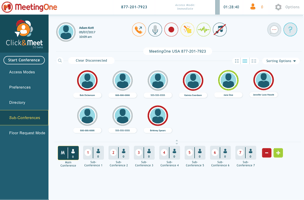
Productive conference calls aren't a pipe dream.
With Click&Meet, all you need is a mouse!
Click&Meet is a conference call tool created by MeetingOne to help you manage calls. You no longer need to bother with dial pad commands - with one-click you can manage room access, call settings or discussions!
The sleak Click&Meet interface is highly intuitive and easy to use, making it a snap to facilitate important calls with large audiences. And with features like sub-conference rooms and a Q&A space, you can easily guide in-depth and productive conversations.
Click&Meet is used by organizations small and large to manage calls ranging from 10 - 1,000 attendees!
If you host large conference calls, you'll appreciate the benefits of better call management with Click&Meet.
Why use Click&Meet for calls?
- You Can See What's Happening!
Visual representations capture everything happening during your conference call meetings.
- Greater Participant Management
Participants are represented with avatars that feature talk indicators. These avatars make it easy to identify and mute noisy participants with one click.
- More Productive Conversations
Visual interfaces, like Click&Meet, make it easy to move participants between sub-conference rooms for focused conversations, or open the floor for Q&As.
- Easily Manage Audio Settings
Icons are available for controlling your call settings. With one click, you can start recordings, end conferences, and turn on or off audio prompts. Easy workflow helps you setup access levels before your call!
Try Click&Meet free for 30 days!
Prefer to call or email? You got it!
833-222-3508
